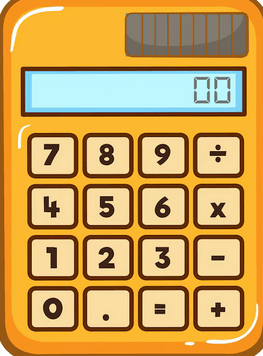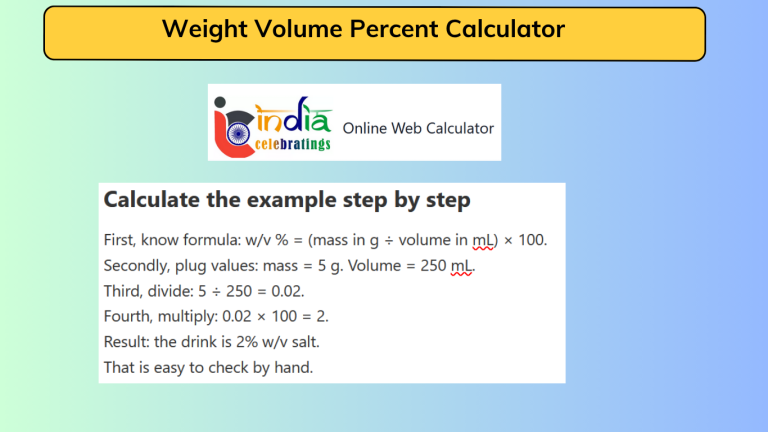Planet Weight Calculator
Why does your weight change on different planets? It’s really simple. The gravity on each planet pulls you differently. So if you hop from Earth to Mars, you will weigh less.
The “planet weight calculator” tool lets you see how much you would weigh on another world. It helps you discover fun and surprising facts. And it uses basic math to give you a new number based on the planet’s gravity.
How to calculate your weight on another planet
Imagine a teacher is showing a learner in the classroom how this works. The teacher takes your weight on Earth. Then she picks a planet like Mars. She says: “Your weight on Earth is 70 kg. On Mars you feel lighter. So we compute your Mars-weight.” She points to the formula and uses simple numbers. The learner sees that on Mars you weigh about 38 kg. It’s real, vivid, and direct.
Step-by-step calculation using the formula
First know the formula:
Weight_on_planet = Weight_on_Earth × (Gravity_of_planet ÷ Gravity_of_Earth)
Secondly, pick your Earth weight: 70 kg.
Thirdly, find ratio: Mars gravity is about 0.38 × Earth. So (Gravity_of_planet ÷ Gravity_of_Earth) = 0.38. Fourthly, do the math: 70 kg × 0.38 = 26.6 kg.
Fifthly, we say: On Mars you weigh 26.6 kg. The teacher shows each step clearly, using simple numbers and showing how the weight drops.
This method works for any planet once you know its gravity ratio.
FAQs
Q: Can I use any unit for my Earth weight?
A: Yes. Use kg or lbs. Just use the same unit after you multiply.
Q: Do I weigh the same in space?
A: No. In space you float and gravity is far weaker or nearly zero.
Q: Why does gravity differ on each planet?
A: Because each planet has a different mass and size. That changes how strong the gravity feels.
Final Words
If you want a quick trick, just multiply your Earth weight by the planet’s gravity ratio. That gives your weight elsewhere. Or you can use the planet weight calculator for a fast result. It’s smart and saves your time, and it shows how fun science really is.