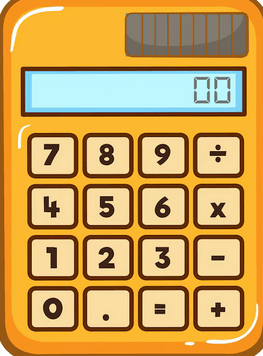Standard Deviation Of The Poisson Distribution Calculator
This tool shows the spread of counts. It tells how much counts move from the average. Use it when you count events…
This tool shows the spread of counts. It tells how much counts move from the average. Use it when you count events in time or space.
The calculator takes the average rate (λ) and gives the standard deviation fast. It can help you check risk, plan staff, or test quality.
How to calculate when to use it (real life example)
An instructor is teaching a class. He says a call center gets 4 calls each hour on average. He asks the team how far calls jump from that average. They will use the Poisson standard deviation to know the usual change. It helps them plan breaks and staff. It makes planning simple.
Calculate step by step using the formula
- Know the formula. The standard deviation σ = √λ.
- Find λ. Here λ = 4 calls per hour.
- Plug in. σ = √4.
- Compute. √4 = 2.
So, the standard deviation is 2 calls per hour. The variance equals λ, so variance = 4. This shows typical spread. You can do this by hand or use the calculator to speed work.
FAQs
Q: What input do I need?
A: Just the average rate λ.
Q: Can λ be decimal?
A: Yes. You can use any positive number.
Q: What if λ is zero?
A: Then standard deviation is zero.
Final Words
You can take the square root of the average to get the standard deviation. Using the calculator saves time and cuts errors. Finally, it helps you act right away.