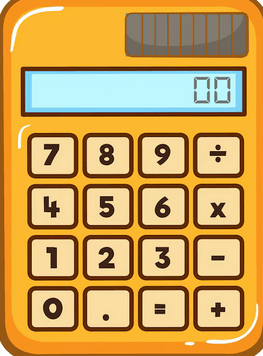Weight Loss Percentage Calculator
To Find out, how much weight you lose relative to your starting weight? A weight loss percentage calculator is helpful. It works by taking your initial weight and current weight, then using a formula to show the change as a percent. You use it to track progress. You use it to stay motivated. You use it to compare different phases of your journey.
How and Why to Calculate Your Weight Loss Percentage
Imagine an engineer is teaching her team how to monitor results. She says: “I started at 200 lb. Now I weigh 180 lb. Let’s determine the weight loss percentage to see how far we came.” She uses pronouns “we” and “us” as she guides them. This live example shows why you calculate it: to gauge your improvement. You calculate when you change diet or training. You calculate why you care: to see meaningful progress rather than just a number on the scale.
Step-by-Step: Using the Weight Loss Percentage Formula
First know the formula:
Weight Loss % = ((Starting Weight − Current Weight) ÷ Starting Weight) × 100
Secondly, plug the values: Starting Weight = 200 lb, Current Weight = 180 lb.
Thirdly, compute the difference: 200 − 180 = 20 lb.
Fourthly, divide: 20 ÷ 200 = 0.10.
Finally, convert to percentage: 0.10 × 100 = 10%.
Thus, the weight loss percentage is 10%.
Final Words
Here’s a short trick: subtract your current weight from your starting weight, divide by starting weight, then multiply by 100. Using the calculator version saves time and avoids manual error. A quick tool helps you track progress clearly and confidently — give it a try today!